It’s 2020-21…quarantine. Perhaps, you’re longing for trips to the zoo or you’re just desperate for a new, fun way to entertain your kiddos, or maybe, you’re just wondering where all these trending wild animal and Grogu social media pictures are coming from?!??!
Well, animal-lovers and weary quarantiners, you’re going to LOVE the 3D animal feature available for over 50+ animals from your phones and tablets. Mid-December 2020, Google released, even more, 3D animals and characters, a special holiday gift for quarantine!
Newly released: you can now see “The Child” from the Mandalorian in your space, too!

How do I view Google 3D Animals?
First, you have to use a touch device (smartphone or tablet). The 3D feature does not work on desktop computers.
We had success using the Safari browser on an iPhone running the latest operating system. Ironically, 3D animals did not display in the Google Chrome browser on our iPhone; however, 3D animals do work in the Google App. Below are direct links to each animal. The links from this page will open up a new browser window for you to explore each animal individually.
If you don’t use the links below, you can access these 3D animals using your device’s Google search bar. In your mobile browser, simply search the animal’s name in Google’s search bar. (Again, we used Safari on an iPhone and had success.)

Instructions to search for a Google 3D Animal
Open up Safari (or your preferred touch-device browser) and search the animal by name. For example, search the term “emperor penguin.” Google’s knowledge graph for the emperor penguin (or the name of your searched animal) is displayed at the top of your search results. Scroll down until you see a box with a message that reads, “Meet a life-sized emperor penguin up close.”
Below this, you’ll see a button that reads, “View in 3D.” Click/touch the “View in 3D” button and follow the on-screen instructions to load the animal into your virtual space.
Get ready for a house full of animals and laughter!

Google 3D Animal Projections entertained us for hours!
And, we’ve been playing with this phone feature every day since!
Turn your home into a zoo, and now, you can even bring the Star War’s beloved character, The Child Grogu, from The Mandalorian (Star Wars) into your space, too.
(Remember, if these links do not work for you, try the Safari mobile or tablet browser or try using the Google App.)
List of Google Animals with 3D Views
The complete list of 3D land animals, underwater and wetland animals, birds, and house pets
- Alligator
- Alpine goat
- Angler fish
- Ball python
- Brown bear
- Cat
- Cheetah
- Deer
- Dog (Labrador Retriever)
- Duck (Mallard)
- Eagle
- Emperor penguin
- Hedgehog
- Horse (Arabian Horse)
- Leopard
- Lion
- Macaw
- Octopus
- Pomeranian
- Pug
- Panda
- Racoon
- Rottweiler
- Shark (Great White Shark)
- Shetland pony
- Tiger
- Turtle (Sea Turtle)
- Wolf (Timber Wolf / Eastern Wolf)
Star Wars 3D Characters
Google 3D Animal: Cheetah
Just a game of basketball WITH A CHEETAH!


Google 3D Animal: Lion
Yep, just a friendly lion roaming about the house!


Google 3D Animal: Sea Turtle
Swimming with sea turtles? Check, I did that yesterday in my bedroom!

Which Google 3D Animal is the Best?
At our home, our favorites are the Alligator, Cheetah, Tiger, Brown Bear, Sea Turtle…the 3d Google Animal list just goes on, and on, so I guess we love them all!

Not ready to try 3D Animals?
Pin an image for later, and don’t forget to follow Arts and Bricks on Pinterest.
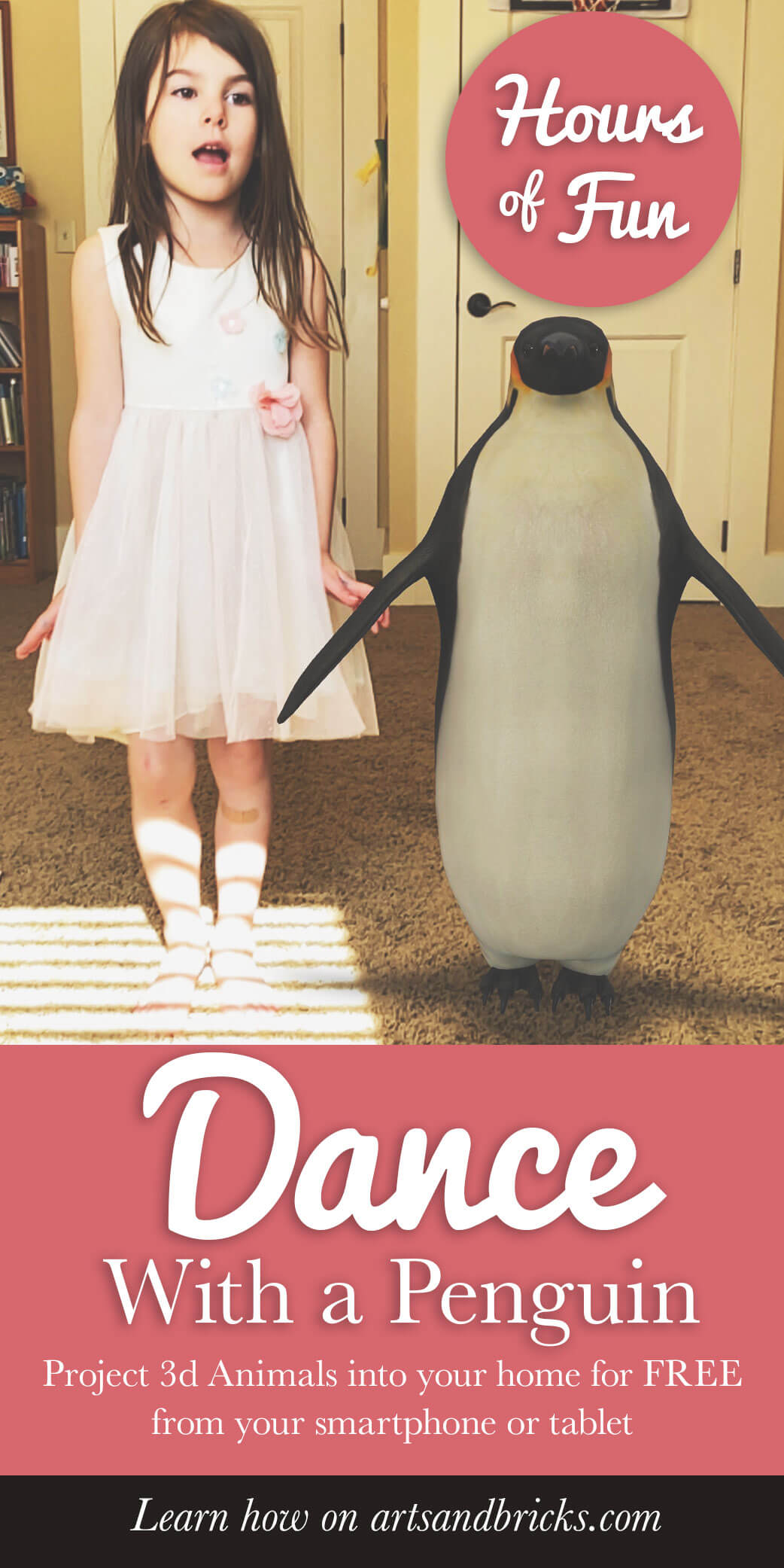
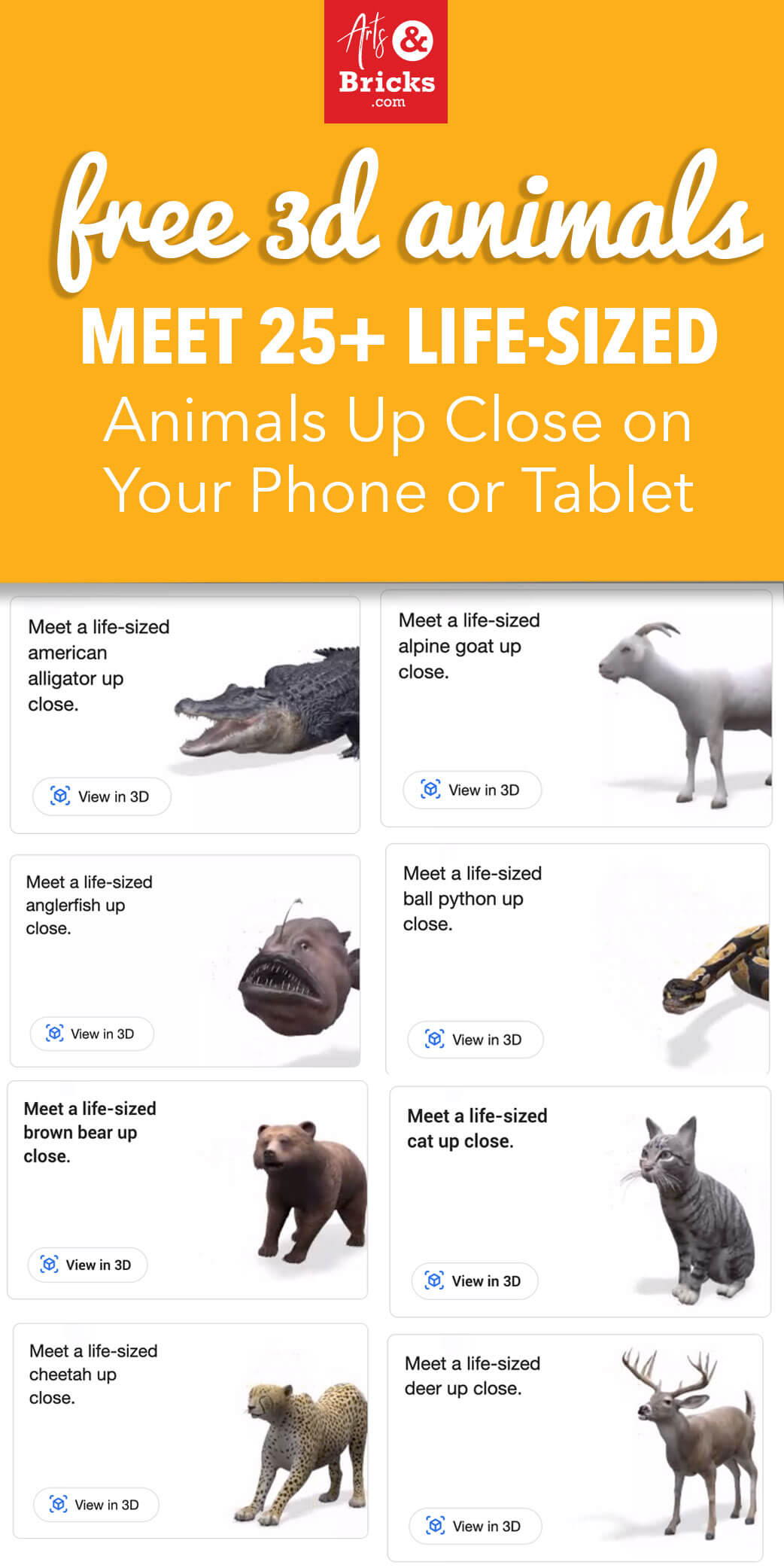

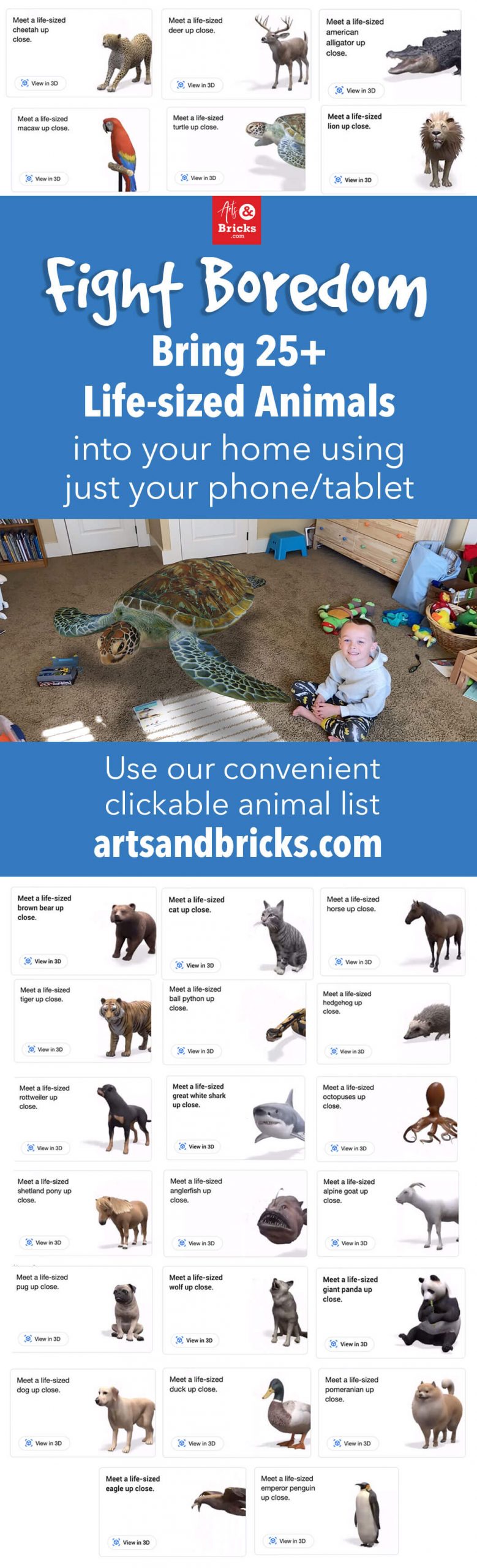
Leave a Reply